You got a new iPhone or iPad, and now you want to sell your old one to make some money out of it? Before handing it over its new owner make sure to wipe off all your personal data from it! This guide will show that in just a few minutes you can do it:
Unpair Your Apple Watch (if you got one)
Put your Apple Watch close to your iPhone for this step.
- Open the Apple Watch app on your old iPhone
- Tap on the name of the Apple watch you want to unpair
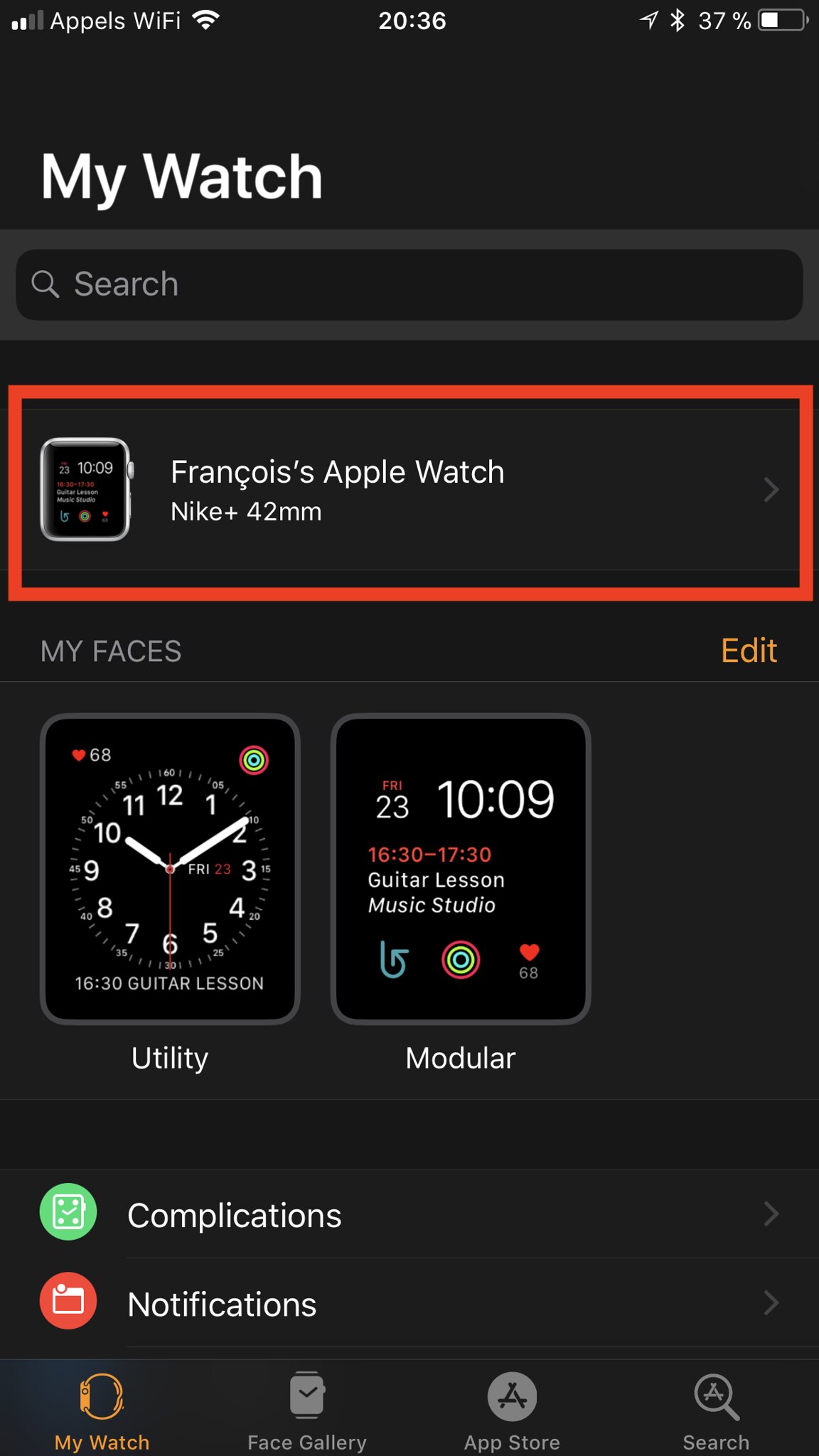
- In the new screen tap on the i button
- And now tap on Unpair Apple Watch
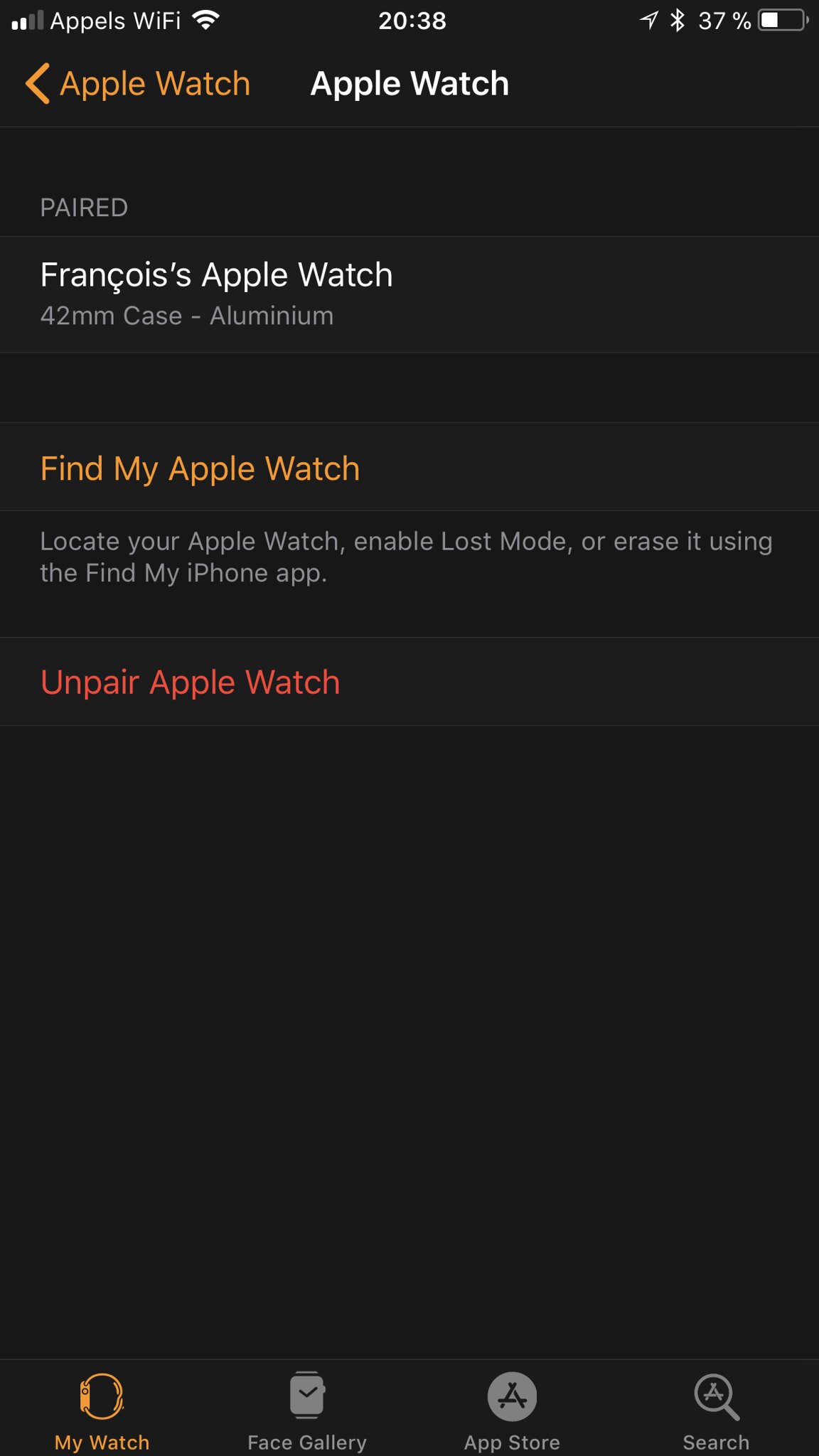
- Tap again to confirm and then you will be asked for your Apple ID password to turn off Activation Lock
Turn Off Find My iPhone
This step is very important because if you don’t disable Find My iPhone the new owner will never be able to activate the iPhone unless you gave him your Apple ID and password. Now you see why you need to do it prior selling it. For that:
- Open the Settings app
- Tap on your name, it will open your account settings
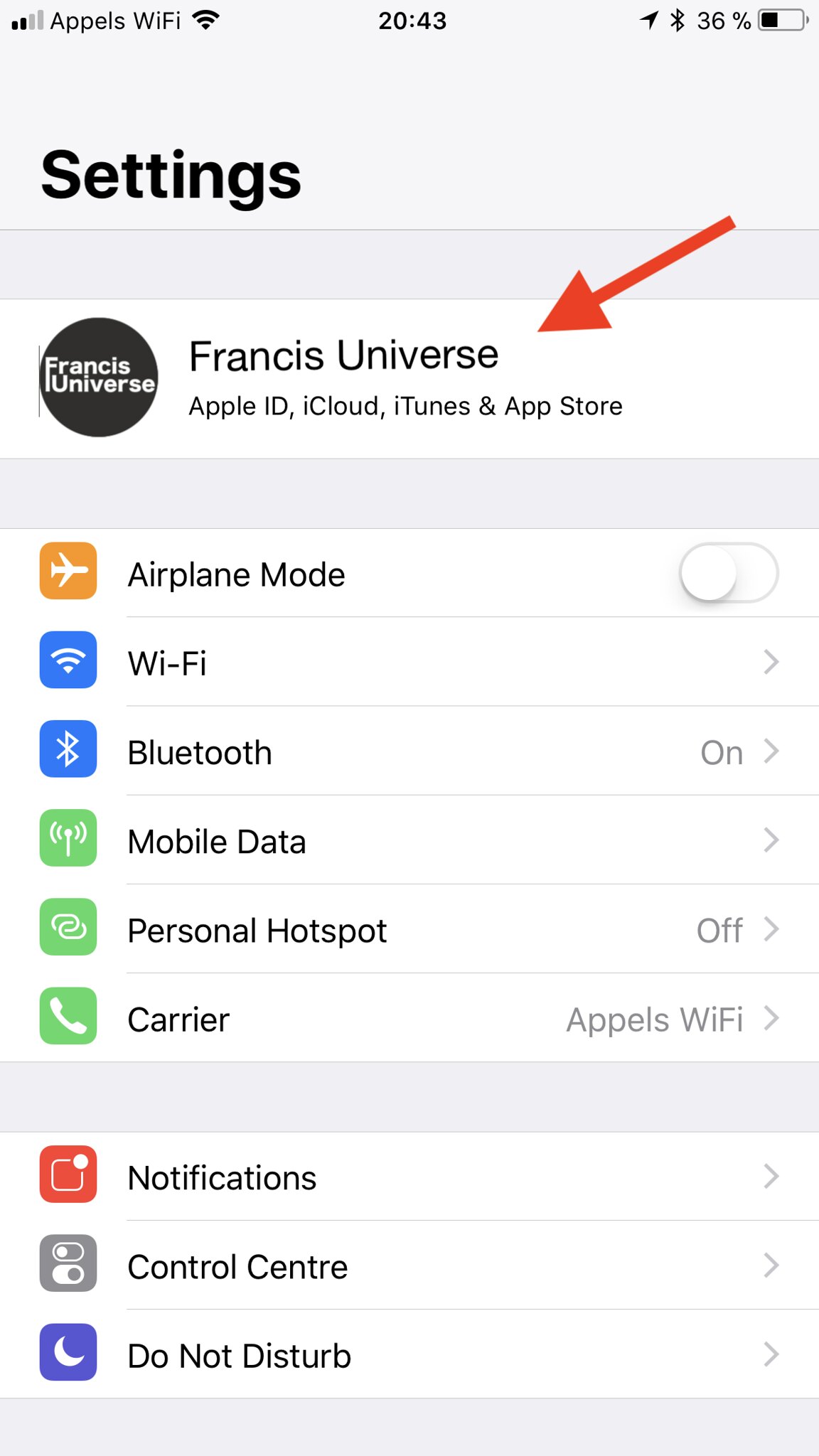
- Tap iCloud
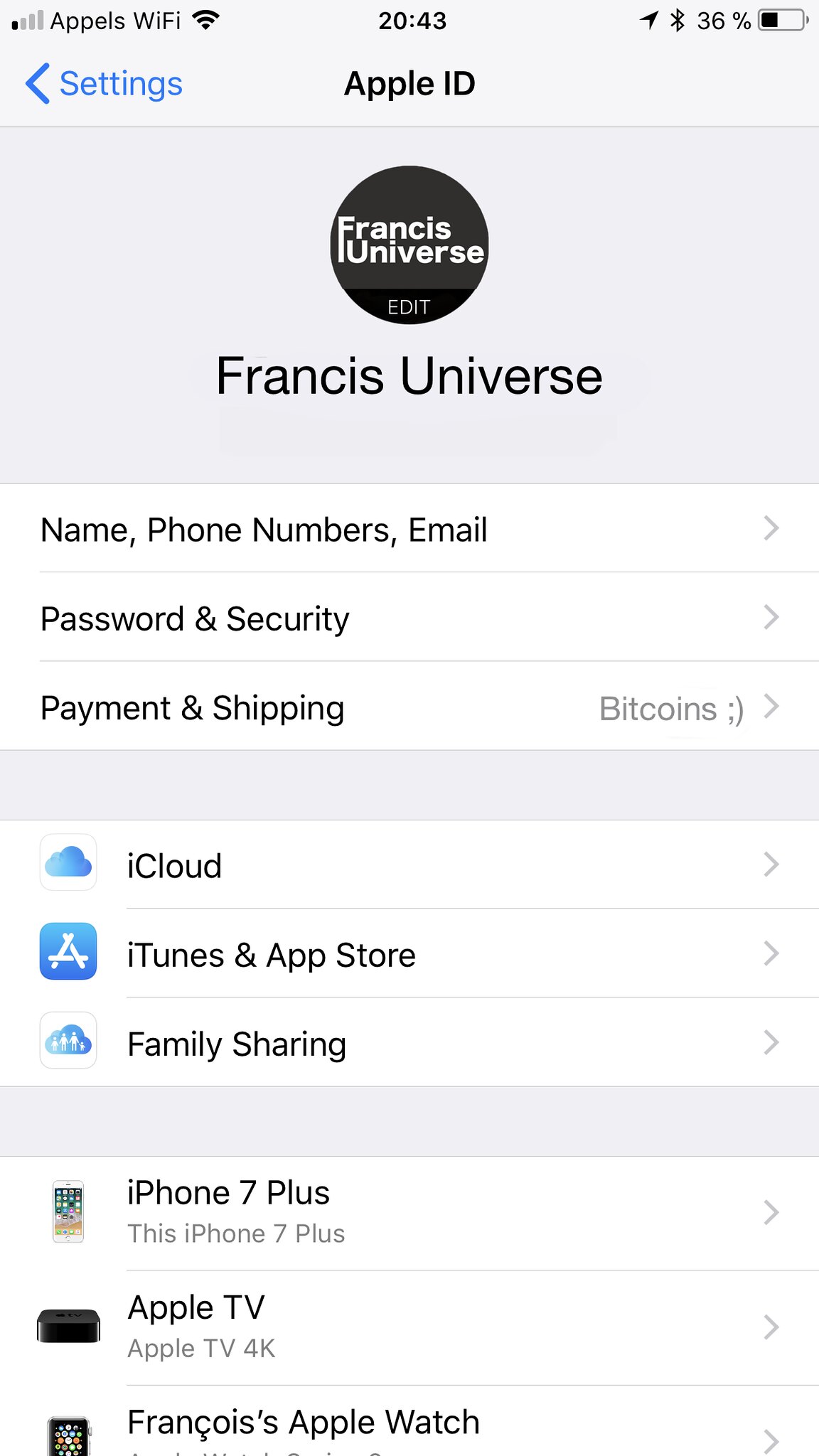
- Scroll down to Find My Phone and tap it
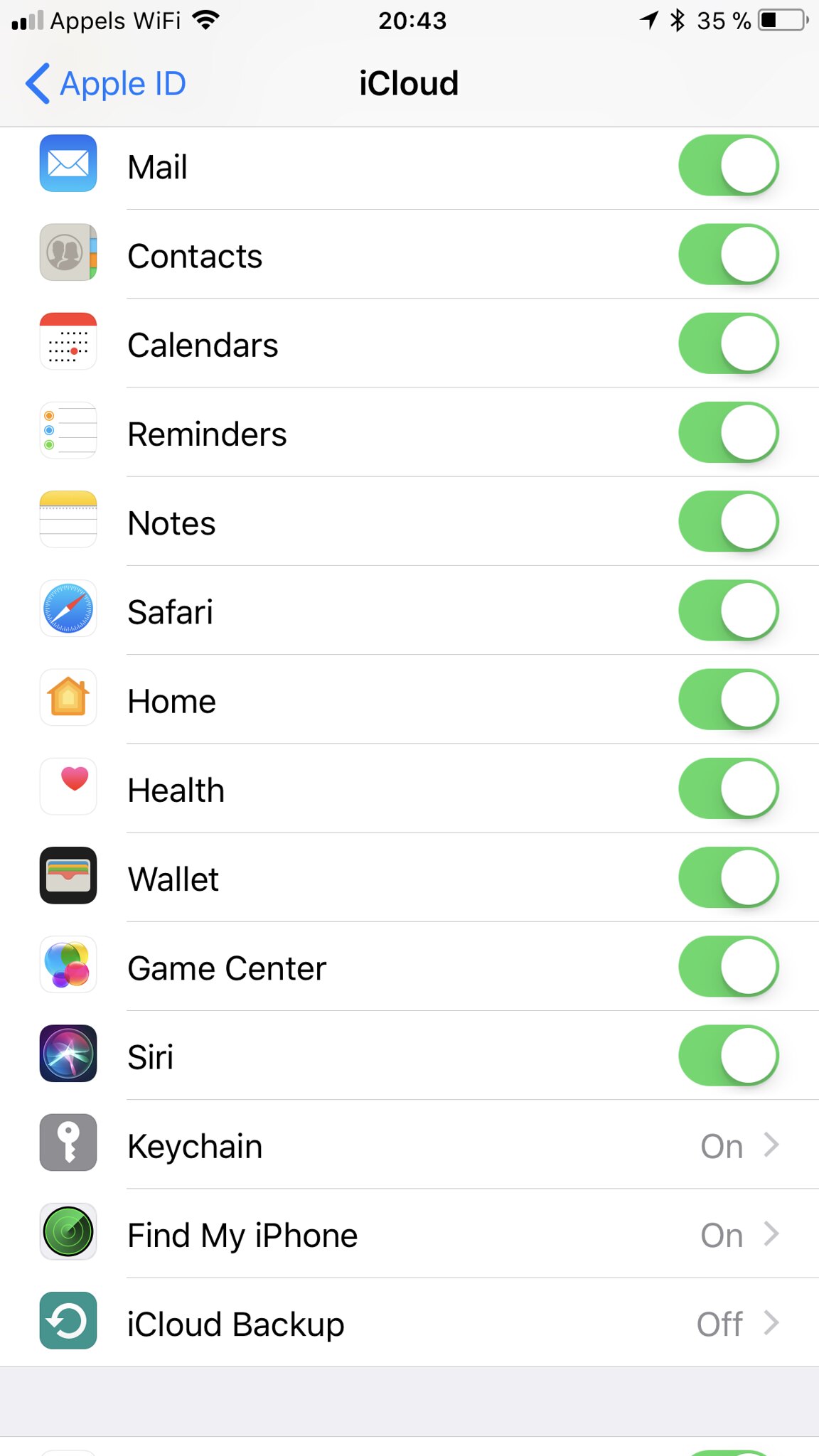
- Turn Find My iPhone off. You will need to enter your Apple ID password again.
Erasing All Your Data
People are saying you can do it from your iPhone by choosing Erasing all content and settings and then Reset from the Settings app. I find this solution tedious and sometimes it happened to me that the procedure bug. That’s why I recommend using a computer with iTunes to do it.
- Launch iTunes and click on the iPhone button
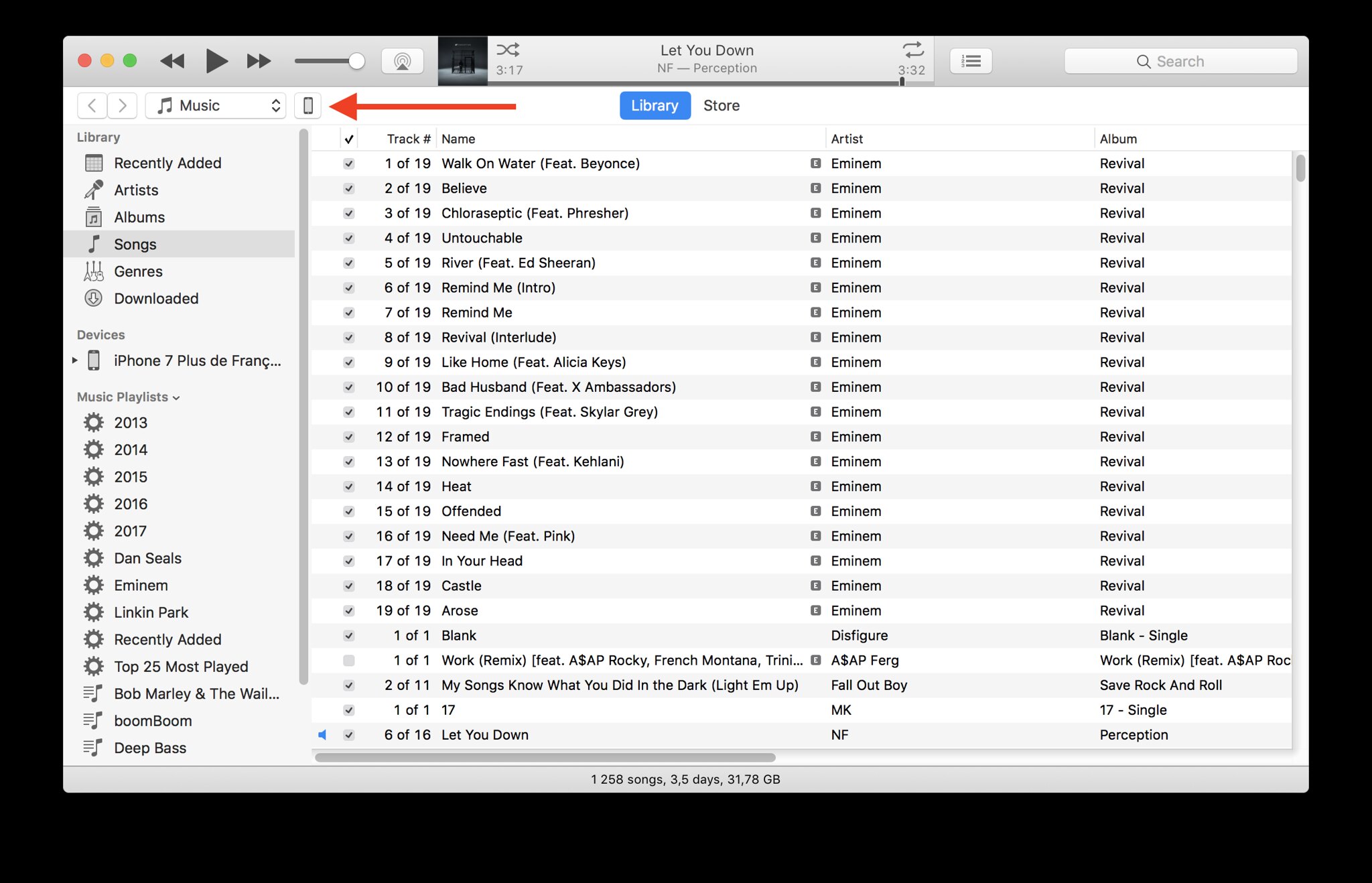
- Click on Restore iPhone.
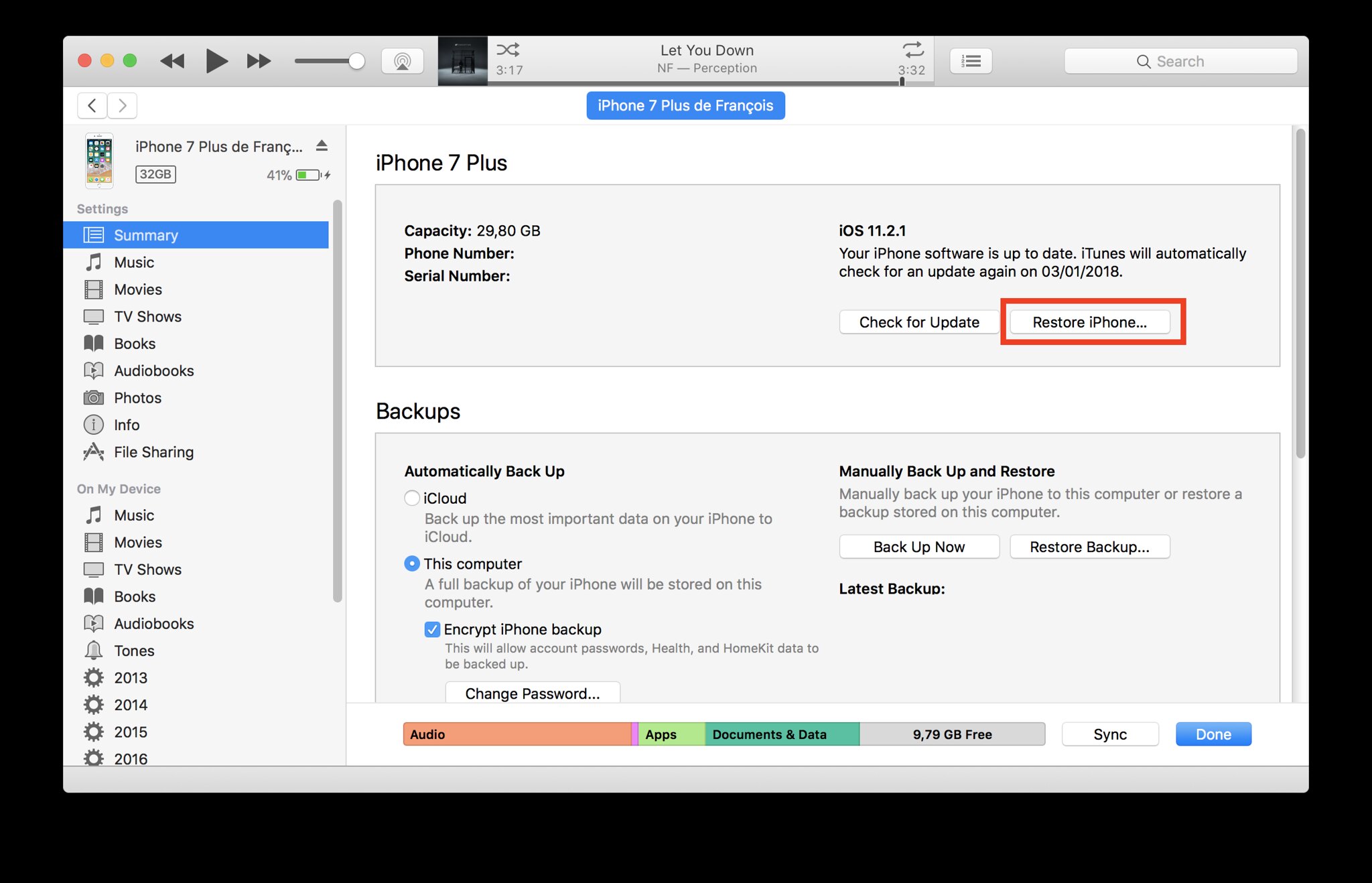
- If you didn’t turn off Find My iPhone you will be asked to do it now.
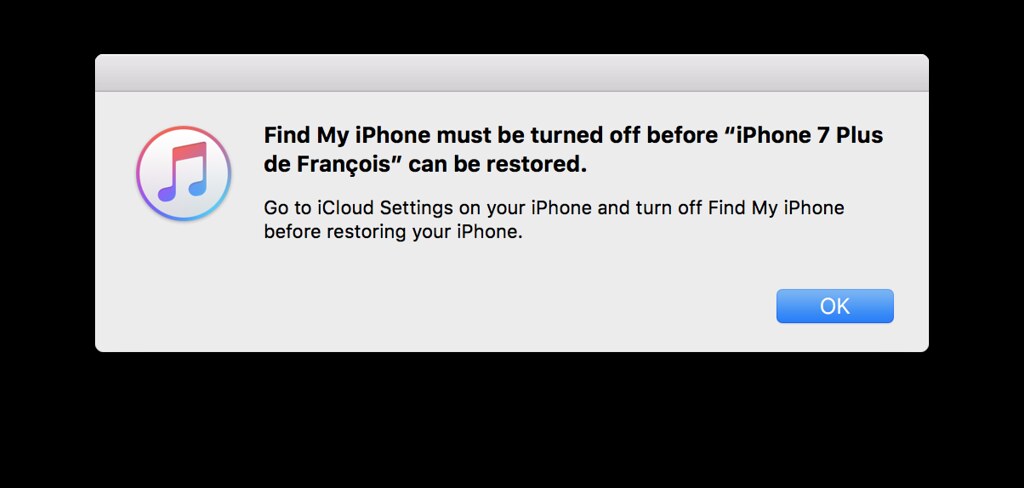
- Then it’s just a question of following what iTunes is asking you. It might take a while before your iPhone will be rest because iTunes has to download the firmware you reinstall it.
When your iPhone is displaying an Apple loading screen it means it’s in the process of being restored. Then a screen will welcome you in different languages. When you see this screen you can turn it off and hand it over to its new owner.
If you like this post share it on the social networks and don’t forget if you don’t want to miss new articles subscribe to my Twitter account and to the mailing list on the right side.
